How I keep my freelance reporting organized
Right now, it's mostly Trello. Thank God for Trello.
Hello! I haven’t published one of these for a little while. I’ve been kind of underwater planning the details of some big life events next month (wedding! buying a house!), plus general uncertainty about, well, everything…
June will mark three years for me as a science writer and podcast producer at NASA’s Goddard Space Flight Center, where I started as an intern. In case you haven’t heard, NASA’s future is looking a little bleak right now—the agency faces a 50% budget cut to its science operations. By FY26 in October, NASA could look very different if these cuts go through, and a lot of importance science will stop. We’re already experiencing layoffs.
If you have time/feel so inclined, the most helpful thing you can do is contact your representatives. I know there are a lot of things to care about right now, (I mean, cancer research is getting shut down) but I really believe NASA is a force for good. And I’m not just saying that because my job hangs in the balance (although yeah, it does).
Anyway, on top of all that, I have three freelance longform feature stories in the works I’m trying to balance, all with late-summer deadlines. One I’m very excited about will be my first print feature in National Geographic magazine. So I thought today might be a good time to cover something I’ve been meaning to for a while on this newsletter—how to keep track of freelance projects. Or, at least, how I’ve come to keep track of my own freelance projects. I’m certain there are better ways.
When I first started freelancing, I had no real method. I’d note down story ideas in my notebook (I always have one dot grid notebook going I use to collect thoughts and as a daily planner), on my phone, in emails to myself, etc. I’d turn those into pitches inside Gmail and follow up with editors when I remembered to. It just wasn’t a good system. At some point I decided to get it together and I made a Trello account and set things up as follows:
It works like this. Little baby story ideas go in the first column, “Ideas/Pre-reporting.” Each idea gets its own card. Then I collect links, possible sources and potential outlets to pitch in those cards. Trello lets you give each card a description and add photos, attachments, links, etc. in comments. If I want to actually pitch an idea to an editor, the description field becomes the pitch and I move the card to the next column, “Pitching.” Eventually, it either gets accepted and moved over to “Assigned” (at which point I add the filing deadline to the card, color code it with the outlet and attach a copy of the contract, if I remember) or chucked into the “Dormant” file (cut off in the screenshot above) if I give up on it. Give up on it temporarily, at least—sometimes circumstances change and an abandoned story is suddenly relevant again, or worth diving into in more detail.
Story cards tend to stay in the “Pitching” and “Assigned” columns for a long time, until they’re finally through the editing process and published. Then I move them into the “Completed/Invoiced” column, which I leave separate from the “Paid” column because… those definitely don’t mean the same thing. And it’s a good reminder for me to go back and check to make sure my invoice actually got processed.
Let’s zoom in on one card, for a recent piece I reported for Smithsonian magazine, as an example. You can see the deadline and original pitch here in the description (good to have that handy to remember what the story is really about when you get down the line reporting/in the weeds).
After the story’s assigned, I tend to use the description field to keep a running list of sources and contact information for them too. And as new things comes up, I add them as comments on the card—sometimes a key study I want to use as a reference, a note to self about the status of an interview or a draft, a key point I want to make in the story, even copies of emails if I know I’ll have to go back to them (saves me the time of finding it in my messy inbox). I really like how Trello automatically turns hyperlinks into these clickable buttons with the site logo and title.
It’s not a perfect system. I could probably use Trello more fully—I do all my writing and outlining in Word and I know there are OneDrive integrations that could connect those notes into my Trello system more seamlessly. And sometimes it feels like I’m wasting a lot of time organizing things in these cards when I should really just be writing the story. But it can pay off when it’s time for fact checking to have most everything in one place.
There was a great interview with Kim Cross on the Nieman Storyboard podcast last week where she went into how she organizes book projects. She essentially creates a giant timeline for the story the book will tell and links absolutely everything into that timeline in the appropriate places—key studies, news stories, interviews, etc. that become the footnotes in her books. That’s the kind of organization I aspire to, but for now I think I’ll just keep trucking along with Trello (until somebody suggests a better system I’ll inevitably want to switch to).
I’d love to hear from you! Let me know how you keep your reporting organized. Do you have a spreadsheet? Another project management software tool you prefer?
Reading list
What I’ve been reading recently (and you might be interested in too):
Come Again? How to Steer Scientist Sources Away from Jargon (Katherine J. Wu, The Open Notebook)
Katherine J. Wu, a staff writer at The Atlantic (and a Ph.D. microbiologist), put together this great guide (with tips from Regina Barber, Marina Koren and others), for how to get over your fear of sounding dumb and coaxing scientists to speak to you in plain language.
There’s No ‘Undo’ Button for Extinct Species (Brooke Jarvis, The New York Times)
I know the whole “de-extincted dire wolf” thing is kind of old news at this point, but I really liked this take, and the way Brooke set up the story with almost this media studies scene dissecting the weird Colossal Biosciences promo video. Also, Brooke’s past feature stories are worth a read.
Sinkholes and the people who love them (Katie Myers & Laura Hackett, Grist)
A big theme in science and the environment that I’ve been interested in recently is the ways that climate change has left the realm of an ocean and atmosphere problem and is now undermining the ground beneath our feet—making the earth itself unstable. The landslides following Hurricane Helene last year (which Katie reported on extensively for BPR in North Carolina) are a good example. But this is a fun story about people who embrace the ground’s sudden holey-ness.
Purslane Sex and the City (Vanessa Minke-Martin, bioGraphic)
I gotta be honest, I’m mostly including this one for the headline. Big it’s also a good story about what makes a plant a weed and how plants are adapting to a more urban world. Nobody knows where this little plant came from in the first place, but it’s everywhere. It beat Columbus to the Americas. And in cities, it’s adapted to self-pollinate instead of growing buds that aren’t likely to be visited by the scant bee populations there.


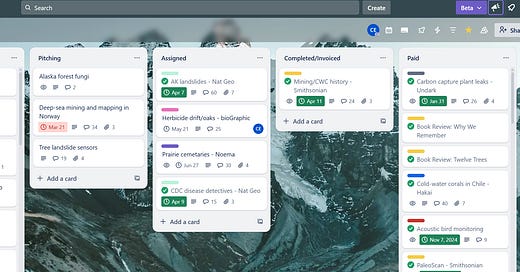





Hi Christian. After listening to Jasmine Sun talk with Erin Moore at Readwise , I am setting out to determine if their platform is a match for my needs. My research exceeds my ability to distill it and my notebooks need organization. Will report🌱🌿💚
Very neat system, and I love all the topics you're covering -- including apocalypse corn worm?! I use OneNote, which allows me to create sections with separate pages, along with tables and to-do lists.